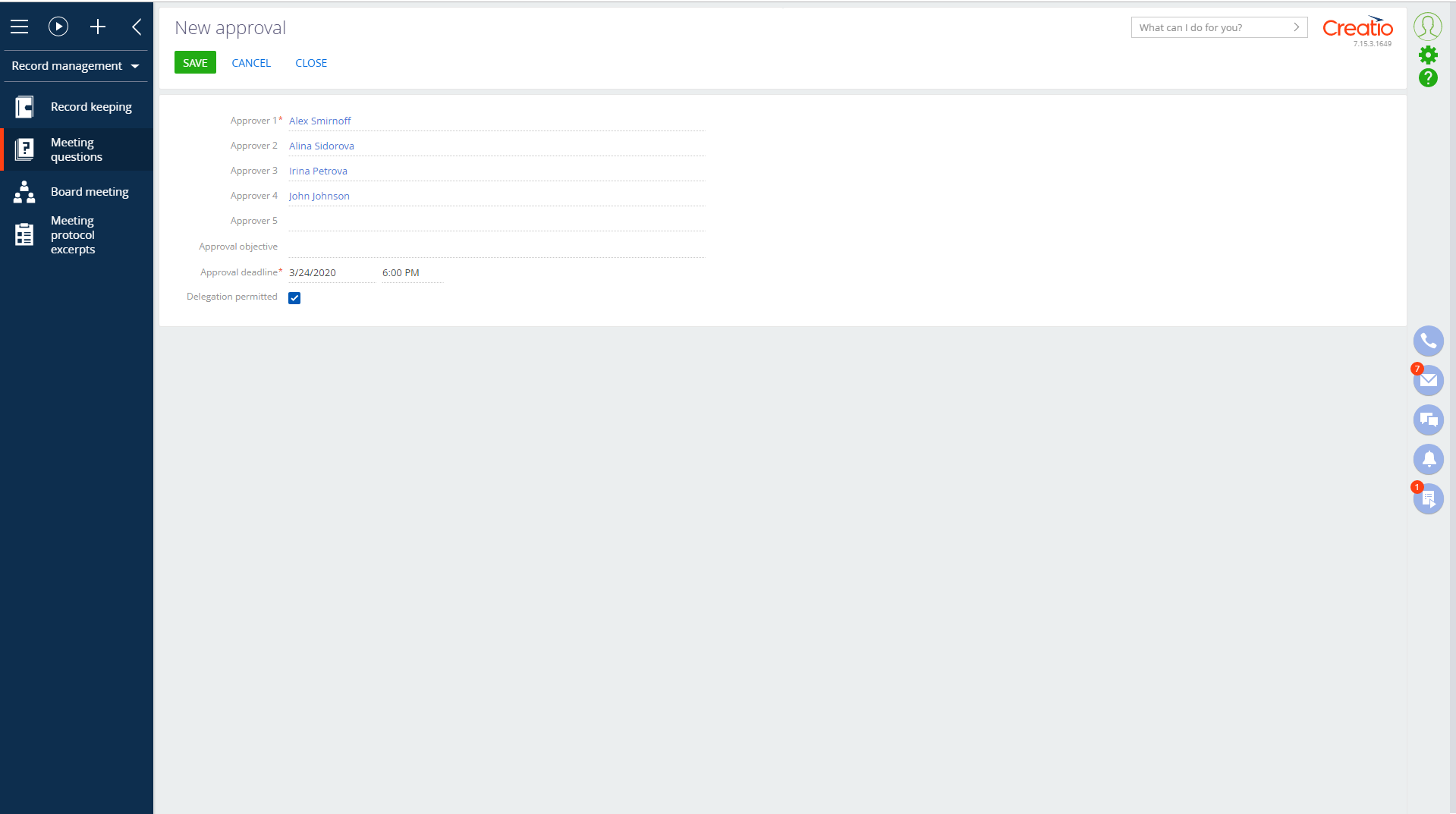Overview
Product overview
DocFlow Collegial for Creatio add-on provides centralized management of organizational matters by collegial institutions (committees, management boards, project groups etc.) including arranging meetings, managing protocols and exercising control over the execution of the decisions made.
Use cases:
With this add-on a company that is already using DocFlow Creatio, an application for document flow automation, can ensure transparent and efficient work of both small project groups and important collegial institutions (committees, management boards, councils).
Key features:
- Register of meetings
Run a register of meetings in a convenient structured way with filters, sorting and search. Use the register to keep being updated on the past and current meetings. Manage access to the materials of the meetings. - Organizing meetings
When planning a meeting, create an agenda for the new meeting, add materials to it (documents, presentations etc.). - Online voting
If necessary, use online voting option that records voting results and comments/corrections submitted during the voting. Receive notifications about the need for separate voting or about certain voting being cancelled. - Decision control
Register the decisions made, form online tasks for the executers, adding an excerpt from the meeting protocol, control execution of tasks in a separate register. Create regular report by execution statuses (completed, postponed, in progress etc.) - Online notifications
Set up online notifications to the management, employees in charge and other necessary employees about decisions made and tasks assigned. Use periodical notifications option to remind the employee in charge about delayed tasks.
Notes:
In order to use this add-on, please install record keeping automation application DocFlow Creatio.
Pricing
Terms and Conditions
Pricing FAQ
Support
Installation
Setup guide
For installation and setup, please contact the solution developer Confero Technologies or your personal manager at Creatio.
Data sharing
- By installing or downloading the App, you confirm that you agree with sharing your account data (name, email, phone, company and country) with the App Developer as their End User.
- The App Developer will process your data under their privacy policy.
Versions
Versions history
Manual app installation
- Open the needed app → the Packages tab - download the Markeplace app files.
- Click in the top right → Application Hub
- Click New application. This opens a window.
- Select Install from file and click Select in the window that opens.
- Click Select file on the page of the Marketplace App Installation Wizard and specify the app file path.